by Joshua Mar 05,2025
Minecraft Teleportation: A Comprehensive Guide
Teleporting in Minecraft allows for instantaneous movement between locations, significantly enhancing gameplay. This is invaluable for faster exploration, avoiding hazards, and traveling between bases or game areas. The methods available vary depending on the game version and game mode. This guide details the various techniques.
General Information on Minecraft Teleportation
The primary command is /tp. This versatile command offers numerous variations and parameters for precise control over movement. You can teleport to a player, specific coordinates, or even set your viewing direction. Furthermore, you can teleport entities!
Here's a breakdown of key command functionalities:
| Command | Action |
|---|---|
/tp | Teleports you to another player. |
/tp | Allows server operators/admins to teleport one player to another. |
/tp | Teleports you to specific coordinates. |
/tp | Sets viewing direction (yaw = horizontal, pitch = vertical). |
/tp @e[type= | Teleports all entities of a specified type to given coordinates. |
/tp @e[type=creeper,limit=1] | Teleports only one of the nearest entities of the specified type. |
/tp @e | Teleports all entities (players, mobs, items, etc.). Use cautiously; can cause server lag. |
On servers, command availability depends on player permissions. Operators and administrators have unrestricted access, while regular players require authorization.
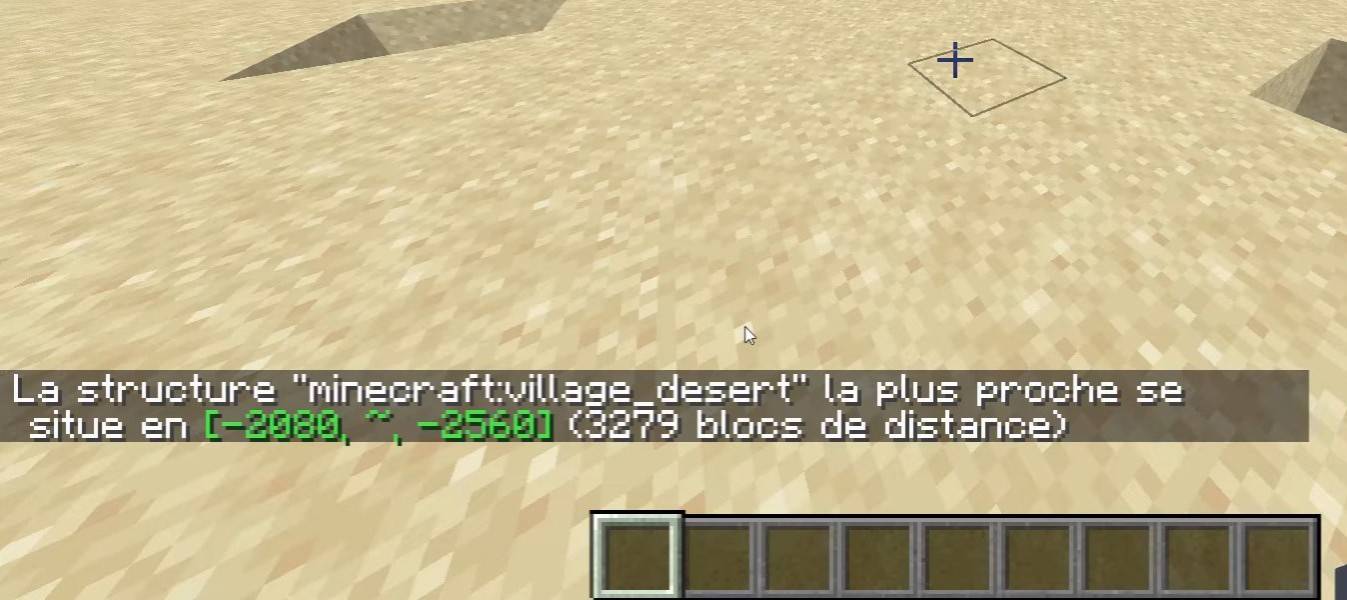
The /locate command is frequently used to find structures (villages, strongholds, etc.). Combined with /tp, it quickly identifies and teleports you to a target location.
Survival Mode Teleportation
The /tp command is disabled by default in Survival Mode. However, it can be enabled by activating cheats during world creation, using a command block, obtaining admin privileges on a server, or installing plugins like EssentialsX.
Command Block Teleportation
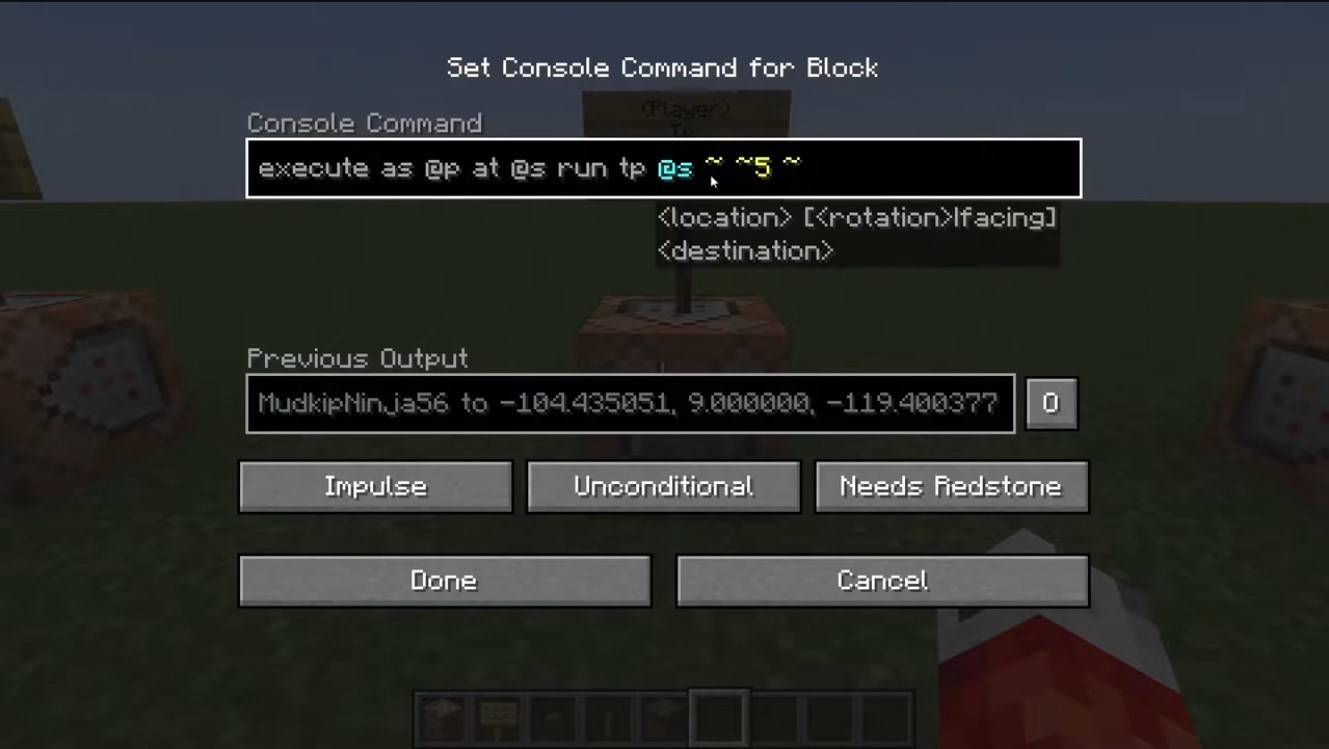
Command blocks automate teleportation. In multiplayer, enable them in server settings, then obtain a command block using /give @p command_block. Place the block, enter your desired command, and connect a lever or button to activate it – your custom teleporter is ready!
Server Teleportation
Servers often utilize specialized teleportation commands, with availability depending on your role. Admins, moderators, and donators usually have more options than regular players.
Common server commands include:
/spawn – Returns you to the server spawn point.
/home – Teleports you to your registered home.
/sethome – Sets your home point.
/warp – Teleports to a predefined warp point.
/tpa – Sends a teleport request to another player.
/tpaccept – Accepts a teleport request.
/tpdeny – Rejects a teleport request.
Before teleporting, check server rules; some servers impose restrictions, delays, or penalties for teleporting during combat. If a command fails, verify your permissions or explore alternatives.
Common Errors and Solutions

"You do not have permission" indicates insufficient permissions. Request admin assistance or enable cheats in singleplayer.
"Incorrect argument" signifies an error in the command or its arguments; double-check your input.
If you teleport underground, ensure your Y-coordinate is high enough (64 or higher is recommended).
Delays might be due to server settings intentionally added to prevent cheating.
Safe Teleportation Tips
Always verify the destination's safety. On servers, use /tpa to avoid accidental teleportation. Set a return point with /sethome before exploring new areas. Carry potions or a Totem of Undying when teleporting to unknown locations.
Minecraft teleportation is a powerful tool for efficient navigation and gameplay management. Command blocks, plugins, and commands enable seamless travel, but remember to use it responsibly to maintain a balanced gaming experience.
Main image: youtube.com
Zenless Zone Zero Update Cycle Leak Hints at Future Content cadence
All Mavuika Materials, Kit, and Constellations in Genshin Impact
Counterfeit Bank Simulator: Minting Solution for Economic Crises
Marvel Rivals: Season 1 Dracula Explained
Best Xbox Game Pass Games For Kids (January 2025)
Solo Leveling: Global Tournament Draws Near
Power Rangers: Uncover Hidden Secrets in Rita's Carnival and Cemetery
Roblox: Anime Auras RNG Codes (January 2025)

Guess the Word. Word Games
Download
Guild of Spicy Adventures 0.55
Download
Impossible GT Stunt Sports Car
Download
Bar Abierto Caça Niquel
Download
Crossword Islands
Download
My Taco Shop: Food Game
Download
4Play - Mau Binh Online
Download
Word Games: Sex Word Puzzle
Download
VEGA - Game danh bai doi thuong
Download