by Zoe Mar 05,2025

Troubleshooting Marvel Rivals Error Codes: A Comprehensive Guide
Modern gaming inevitably involves bugs and error codes, and Marvel Rivals is no exception. This guide provides solutions for common error codes that may hinder your gameplay.
A variety of error codes and bugs can affect Marvel Rivals, ranging from game-stopping issues to performance problems like lag and crashes. Fortunately, most have workable solutions.
| Error Code | Description | Troubleshooting Steps |
|---|---|---|
| Error 4 | Frequently appears on PlayStation, but can also occur on PC. | Check internet connection; Verify server status; Restart Marvel Rivals. |
| 99% Loading Bug | Game freezes at 99% during match loading. | Check internet connection; Close background applications; Adjust Network Diagnostic Settings. |
| Error 211 | Common on Steam, indicating connection problems. | Check server status; Disable third-party server blockers; Check internet connection; Verify game files. |
| Error 10 | Appears on launch, usually due to poor internet connection. | Check internet connection; Restart Marvel Rivals; Verify server status. |
| Error 220 | May stem from server location or firewall settings. | Adjust security firewall settings; Modify DNS settings; Disable third-party server blockers; Use a VPN. |
| Error 21 | Sometimes encountered by Xbox players on launch. | Restart console; Reset router; Verify server status; Disable IPv6 on internet connection; Use a VPN. |
| Error 5 | Specific to PlayStation players. | Indicates extremely high ping and packet loss due to high latency. |
| Error 26 | Prevents gameplay. | Check internet connection; Disable VPN; Clear cache files; Verify game files. |
| Packet Loss Error | High ping and packet loss from high latency. | Check internet connection; Close background applications; Adjust Network Diagnostic Settings. |
| DX12 Not Supported | Game fails to launch due to DX12 incompatibility (often Windows update or GPU issues). | Update Windows; Update GPU drivers; Reinstall Marvel Rivals. |
| Error Code 258 | Login failure via PC launcher (common on Epic Games Store). | Refer to Epic Games Store support for specific troubleshooting. |
| Error LS-0014 | Occurs on Epic Games Store. | Check antivirus software; Verify game files; Reinstall the game. |
| Igniting the Timestream | Encountered during matchmaking. | Check server status; Restart the game; Check internet connection. |
| Version Mismatch | Appears after game updates. | Verify game files; Check for updates; Check internet connection. |
| Out of Video Memory | Prevents gameplay. | Check VRAM; Update GPU drivers; Close background applications. |
| Blue Screen Error | A critical error, though less frequent. | Clean install GPU drivers; Lower graphics settings; Run Windows Memory Diagnostic Tool. |
| Server Connection Failed | Common, usually due to internet connectivity. | Check server status; Check internet connection. |
Related: All Marvel Rivals Ultimate Voice Lines & What They Mean
Many Marvel Rivals error codes originate from connection problems. Ensure a stable Wi-Fi connection and consider restarting your device as a first troubleshooting step.
Marvel Rivals is currently available on PS5, PC, and Xbox Series X|S.
Zenless Zone Zero Update Cycle Leak Hints at Future Content cadence
All Mavuika Materials, Kit, and Constellations in Genshin Impact
Counterfeit Bank Simulator: Minting Solution for Economic Crises
Marvel Rivals: Season 1 Dracula Explained
Best Xbox Game Pass Games For Kids (January 2025)
Solo Leveling: Global Tournament Draws Near
Power Rangers: Uncover Hidden Secrets in Rita's Carnival and Cemetery
Albion Online launches Paths to Glory update with new content, boosted spawn rates, and more

Tarot Offline - Card Game
Download
Match Masters Mod
Download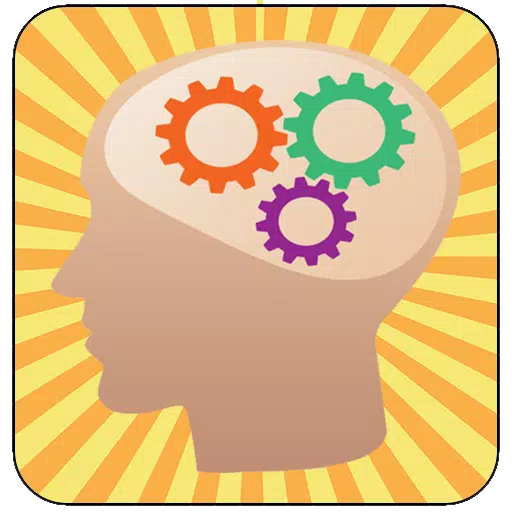
Quiz of Knowledge Game
Download
Word Town: Find Words & Crush!
Download
Russian Solitaire..Косынка Фото Квест
Download
Warriors and Adventure
Download
Pixel Squad: War of Legends
Download
Gratuite - Vegas Slots Online Game
Download
من سيربح المليونين
Download