by Caleb Feb 25,2025
Troubleshooting the "Can't Connect to Host" Error in Ready or Not
One of the most frustrating experiences in Ready or Not is the inability to connect to games. While developers are likely working on a permanent solution, a definitive timeframe remains unclear. This guide provides several troubleshooting steps to resolve the "Can't Connect to Host" error.
Causes of the "Can't Connect to Host" Error
This error typically indicates a problem preventing connection to the game servers. Potential causes include network issues, corrupted game files, version mismatches, and interfering background applications. Pinpointing the exact cause can be challenging, but the solutions below address common culprits.
Solutions for the "Can't Connect to Host" Error

The following steps offer various solutions to try:
Restart the Game and Steam (or Launcher): A simple restart often resolves temporary glitches. Close the game and your game launcher (e.g., Steam) completely before relaunching.
Verify Game Files: Corrupted or missing game files frequently cause errors. Use your game launcher's built-in file verification tool. In Steam, this is found under Library > Right-click Ready or Not > Properties > Local Files > Verify Integrity of Game Files. This process may take a few minutes and might result in a small update.
Add Ready or Not to Firewall Exceptions: While uncommon, Windows Firewall can sometimes interfere with game connections. Add Ready or Not as an allowed app in your firewall settings. Navigate to Control Panel > System and Security > Windows Defender Firewall > Allowed apps. Click "Allow another app," browse to the game's installation directory, and add it to the exceptions list.
Disable VPNs and Close Unnecessary Background Apps: VPNs, while sometimes beneficial for reducing ping, can also cause connectivity problems. Disable your VPN while playing. Similarly, close any unnecessary background applications that might be consuming bandwidth or system resources.
Change DirectX (DX) Mode: Less common, but altering the DirectX mode in the game's launch options might resolve the issue.
Reinstall the Game: As a last resort, perform a clean reinstall. Uninstall the game through your launcher, then manually delete any remaining game files from the installation directory and the Local AppData folder (%localappdata% in Windows).
The "Can't Connect to Host" error in Ready or Not is frustrating, but these steps should help resolve the problem.
Ready or Not is available now for PC.
Zenless Zone Zero Update Cycle Leak Hints at Future Content cadence
All Mavuika Materials, Kit, and Constellations in Genshin Impact
Counterfeit Bank Simulator: Minting Solution for Economic Crises
Marvel Rivals: Season 1 Dracula Explained
Best Xbox Game Pass Games For Kids (January 2025)
Solo Leveling: Global Tournament Draws Near
Power Rangers: Uncover Hidden Secrets in Rita's Carnival and Cemetery
Albion Online launches Paths to Glory update with new content, boosted spawn rates, and more

من سيربح المليونين
Download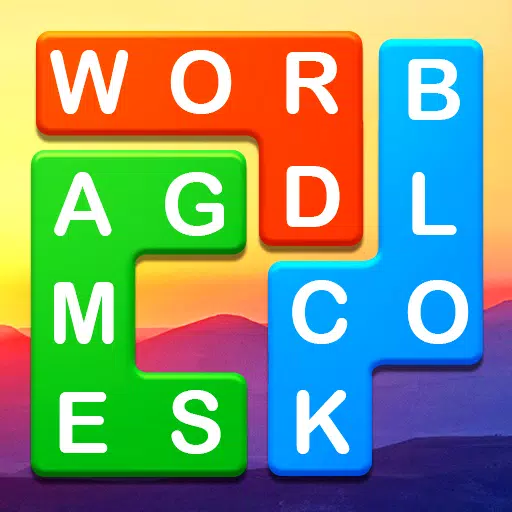
Word Blocks Puzzle - Word Game
Download
Dollars-Old Vegas Slots
Download
Squad Fire Gun Games - Battleg
Download
Draw Creatures
Download
Миллионер - игровые автоматы
Download
Guess the Word. Word Games
Download
Guild of Spicy Adventures 0.55
Download
Impossible GT Stunt Sports Car
Download