by Skylar Mar 01,2025
Conquer Delta Force: Mastering Tactical Combat and Strategy
Delta Force isn't your average shooter; it demands precision, strategic thinking, and seamless teamwork. Success hinges on adaptability and planning, whether you're dominating multiplayer modes or navigating tense extraction missions. This guide provides practical tips to elevate your skills and outmaneuver opponents, covering operator mastery, loadout optimization, and BlueStacks enhancements for superior gameplay.
Playing Delta Force on PC with BlueStacks provides unparalleled advantages. Fully customizable controls allow keyboard and mouse mapping for precision surpassing mobile limitations. Unlike the Steam version's fixed controls, BlueStacks lets you tailor the experience. Beyond superior controls, BlueStacks delivers enhanced graphics and lag-free performance. The larger screen improves enemy spotting, and features like macro recording streamline complex actions. For serious Delta Force players, BlueStacks is the definitive platform. See our PC setup guide for a quick start.
For Delta Force newcomers, it's tempting to jump into advanced operators and high-tech gear. Resist this urge and focus on mastering the basics. Start with operators like Stinger (excellent healing) or Luna (effective recon tools for team play). This approach allows you to learn core mechanics without feeling overwhelmed.

Teamwork is crucial. Assign roles (healing, scouting, offense) to team members for improved coordination and a more enjoyable experience.
Smooth gameplay significantly impacts performance. On mobile, adjust graphics (lower shadows, disable motion blur) to boost FPS. On PC with BlueStacks, utilize high-resolution textures and advanced graphics settings for optimal visuals without performance compromise.
Fine-tune controls to your preferences. Adjust sensitivity for precise aiming and test your setup in practice matches for comfortable gameplay.
Delta Force rewards adaptability. If a strategy fails, don't hesitate to change tactics. Experiment with different operators, loadouts, and routes. Analyzing opponent strategies helps refine your own.
Experimentation keeps the game exciting and unveils new playstyles. Master vehicles, try sniper builds, or develop unique team strategies – versatility is key.
Delta Force challenges players with tactical depth and the need for quick adaptation. This guide equips you to conquer any mode, map, or opponent. For the ultimate Delta Force experience, play on PC with BlueStacks for enhanced controls and performance. Strategize, adapt, and dominate the battlefield! Play smarter, win bigger with BlueStacks!
Zenless Zone Zero Update Cycle Leak Hints at Future Content cadence
All Mavuika Materials, Kit, and Constellations in Genshin Impact
Counterfeit Bank Simulator: Minting Solution for Economic Crises
Marvel Rivals: Season 1 Dracula Explained
Best Xbox Game Pass Games For Kids (January 2025)
Solo Leveling: Global Tournament Draws Near
Power Rangers: Uncover Hidden Secrets in Rita's Carnival and Cemetery
Albion Online launches Paths to Glory update with new content, boosted spawn rates, and more

Word Town: Find Words & Crush!
Download
Russian Solitaire..Косынка Фото Квест
Download
Warriors and Adventure
Download
Pixel Squad: War of Legends
Download
Gratuite - Vegas Slots Online Game
Download
من سيربح المليونين
Download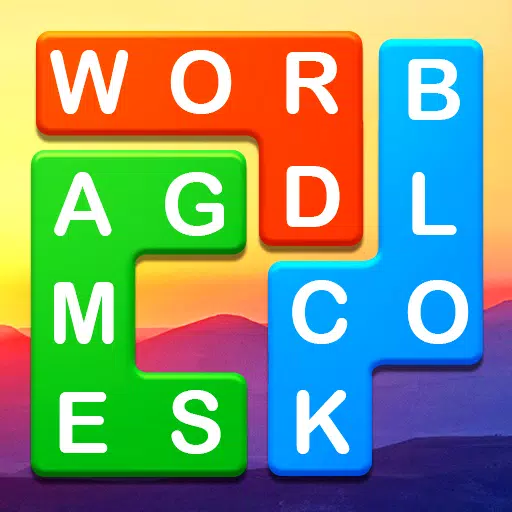
Word Blocks Puzzle - Word Game
Download
Dollars-Old Vegas Slots
Download
Squad Fire Gun Games - Battleg
Download