Introducing Navi Auto Start (NAS), the ultimate navigation app assistant designed to revolutionize your daily commute. Have you ever found yourself struggling to navigate your way home or to work? With Navi Auto Start (NAS), those struggles are a thing of the past. This innovative app automatically launches your preferred navigation app and guides you to your desired location when connected to power, Bluetooth, or Wi-Fi. Simply set your "home" and "work" addresses, connect your phone to a power source, and let NAS take the wheel. You can even customize your experience by specifying your commute or leave times. With features like "Navi Auto Run" and "Popup (Overlay)," your navigation experience will be smoother than ever. Additionally, NAS harnesses the power of the Accessibility API to give you control over app termination and the activation/deactivation of Wi-Fi, Bluetooth, and more. Say goodbye to the hassle of getting lost and let Navi Auto Start (NAS) guide you effortlessly to your destination every time.
Automatic Guidance: The app provides automatic guidance to your registered "home" and "work" addresses when connected to power, Bluetooth, or Wi-Fi, ensuring you never miss a turn.
Seamless Navigation: NAS launches your navigation app automatically and closes it when no longer needed, providing a seamless and uninterrupted user experience.
Accessibility API Integration: By utilizing the Accessibility API, NAS allows you to control app termination, Wi-Fi activation/deactivation, mobile hotspot activation/deactivation, and notification bar settings, giving you full control over your smartphone.
Easy Setup: Setting up NAS is a breeze. Simply input your "home" and "work" addresses and connect your phone to a power source to initiate the automatic guidance process.
Customization Options: Tailor your navigation experience by specifying your commute or leave times and choosing from various guide modes such as HomeWork, HomeFavorites, or Driving. You can also adjust settings like the display of the guide icon and the waiting time for the navigation app to start.
Run Options: NAS can be activated when connected to power (wireless or wired), Bluetooth, or Wi-Fi, offering flexibility to suit different user preferences.
Navi Auto Start (NAS) is a user-friendly app that simplifies the navigation process by automatically guiding users to their desired destinations when connected to power, Bluetooth, or Wi-Fi. With its seamless integration with your preferred navigation app and a range of customizable settings, you can easily set up your home and work addresses, specify your preferred guide mode, and enjoy a hassle-free navigation experience. Download Navi Auto Start (NAS) now and never worry about getting lost again!
Zenless Zone Zero Update Cycle Leak Hints at Future Content cadence
Counterfeit Bank Simulator: Minting Solution for Economic Crises
All Mavuika Materials, Kit, and Constellations in Genshin Impact
Marvel Rivals: Season 1 Dracula Explained
Albion Online launches Paths to Glory update with new content, boosted spawn rates, and more
Roblox: Anime Auras RNG Codes (January 2025)
Best Xbox Game Pass Games For Kids (January 2025)
Power Rangers: Uncover Hidden Secrets in Rita's Carnival and Cemetery

Master Disney Solitaire with Expert Tips
Feb 13,2026

Skyblivion Fan Remake Targets 2024 Release
Feb 12,2026
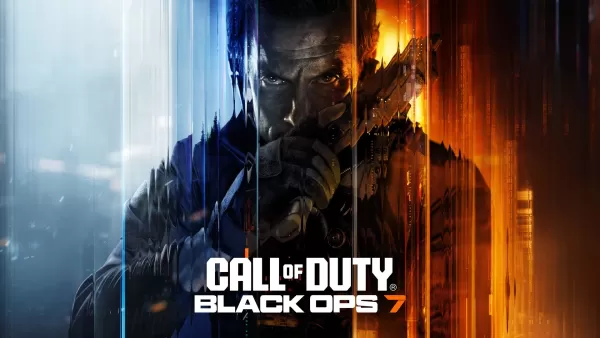
Activision teases Call of Duty: Black Ops 7 'Beyoncé-style' drop
Feb 11,2026
Marathon Releases Cryptic Teaser Trailer
Feb 10,2026

Best Spots for Luxury Chocolates in Like a Dragon: Pirate Yakuza in Hawaii
Feb 10,2026
Planning your dream trip? Our Ultimate Travel Planning Guide is packed with essential tips and tricks to make your journey smooth and stress-free. Discover helpful apps like Rajmargyatra, Satellite View Earth Globe Map for navigation, 13cabs - Ride with no surge for convenient transport, Map of Ethiopia offline for offline maps, gg (please specify the app's full name for better SEO), Unreserved: Bus Timetable App for bus schedules, Free To X: Cashback e Viaggio for cashback deals, SeguíTuBus for bus tracking, GO Rentals for car rentals, and Omio: Train and bus travel app for booking train and bus tickets. Find the perfect app for your travel needs and start planning your adventure today!
Map of Ethiopia offline
Unreserved: Bus Timetable App
13cabs - Ride with no surge
Free To X: Cashback e Viaggio
Rajmargyatra
GO Rentals
gg