by Benjamin Apr 19,2025
DC: Dark Legion™ offers an exhilarating gaming experience, plunging players into a dynamic world of action, strategy, and iconic DC superheroes and villains. This game is a must-play for both DC enthusiasts and strategy gamers, now available on MAC devices with enhanced performance, stunning visuals, and precision controls. Thanks to BlueStacks Air, MAC users can dive into this thrilling universe without the constraints of mobile devices. We've tested this powerhouse on a MacBook, and here's why it's a game-changer!
Follow these steps to start your DC: Dark Legion™ adventure on your MAC:
The DC Universe is celebrated for its rich lore, stunning cities, and visually striking battles. In DC: Dark Legion™, every explosion, lightning strike, and special ability is rendered with spectacular detail. Whether you're exploring the dark alleys of Gotham or soaring above Metropolis, playing on a MAC with Retina Display brings these environments to life in an unprecedented way.
With BlueStacks Air, you can play in full-screen mode, ensuring you don't miss any action. No more squinting at a small phone screen—just high-definition superhero combat with smooth frame rates and vibrant colors. The intricate designs of your favorite heroes and villains become even more dynamic, turning every battle into a cinematic experience.
DC: Dark Legion™ features a strategic real-time combat system where players manually control the ultimate abilities of their allied heroes. While the system may not be highly interactive, timing your ultimate abilities, especially in boss fights, is crucial. Mobile touch controls can be slow and imprecise, making it challenging to navigate through the UI and time those critical moments. However, with BlueStacks Air on MAC, you benefit from customizable keyboard and mouse controls.
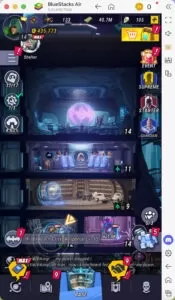
BlueStacks provides default controls for each game, and DC: Dark Legion™ is no exception. To view these controls, use the Mac keyboard shortcut SHIFT + TAB. If the default settings don't suit you, you can easily customize them. Create your own control schemes and assign different key bindings to various tasks in the game. For instance, you can set the "S" key to open the summoning cube system by simply hovering over the area in-game. These custom bindings enhance your efficiency and save time.
Mobile gaming can be hampered by battery drainage, overheating, and constant notifications. Playing DC: Dark Legion™ on a MAC with BlueStacks Air eliminates these issues. You can enjoy extended gameplay sessions without worrying about low battery or performance drops. Additionally, gaming on a dedicated MAC setup means no interruptions from phone calls, messages, or app notifications. Whether you're in the middle of a boss battle or a crucial team fight, you can focus entirely on leading your heroes to victory.
If you're ready to unleash your inner hero or mastermind villain strategies, DC: Dark Legion™ on MAC with BlueStacks Air is the ultimate way to experience the game. Step into the action and redefine how you play in the battle for supremacy!
Zenless Zone Zero Update Cycle Leak Hints at Future Content cadence
All Mavuika Materials, Kit, and Constellations in Genshin Impact
Counterfeit Bank Simulator: Minting Solution for Economic Crises
Marvel Rivals: Season 1 Dracula Explained
Best Xbox Game Pass Games For Kids (January 2025)
Solo Leveling: Global Tournament Draws Near
Power Rangers: Uncover Hidden Secrets in Rita's Carnival and Cemetery
Roblox: Anime Auras RNG Codes (January 2025)

Guild of Spicy Adventures 0.55
Download
Impossible GT Stunt Sports Car
Download
Bar Abierto Caça Niquel
Download
Crossword Islands
Download
My Taco Shop: Food Game
Download
4Play - Mau Binh Online
Download
Word Games: Sex Word Puzzle
Download
VEGA - Game danh bai doi thuong
Download
Offline Mini Games All in One
DownloadSAG-AFTRA, Game Companies Still at Odds Over AI Terms
Dec 22,2025

E.T.E Chronicle Release Schedule Set
Dec 22,2025

Donkey Kong Amiibo Preorders Open Now
Dec 22,2025

Honor of Kings to Join 2025 Esports World Cup
Dec 22,2025
Konami Celebrates Silent Hill 2 Remake Milestone of 2 Million Sales
Dec 21,2025