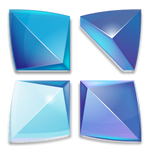
Personalization 3.23 12 MB by GOMO Limited ✪ 4.6
Android Android 5.0+Dec 30,2024
 Download
Download
Next Launcher 3D Shell APK: A Revolutionary 3D Android Launcher
Next Launcher 3D Shell, developed by GOMO Limited, is a groundbreaking Android application that redefines the home screen experience. It's not just a launcher; it's a complete transformation of how you interact with your device. Its 3D capabilities elevate app navigation from a mundane task to a visually stunning and engaging journey. This launcher perfectly blends practicality with aesthetic appeal, allowing for unparalleled customization of your Android device.
Why Users Love Next Launcher 3D Shell
The allure of Next Launcher 3D Shell stems from its highly customizable and dynamic 3D home screen. It transforms the user interface into a visually captivating 3D environment, setting a new standard for personalization. Users are captivated by the seamless animations and intricate details, transforming each interaction into a delightful experience. It's not just a superficial change; it's a fundamental shift in user experience, making every interaction a moment of exploration and joy. The integration of stunning 3D visuals, transition effects, and intuitive gestures further enhances its appeal, providing a unique and visually rewarding user experience.
How Next Launcher 3D Shell APK Works
The process is straightforward:
Installation and Setup: Download and install the APK, then set it as your default launcher. This simple step unlocks a world of 3D personalization.
Home Screen Customization: Explore the extensive customization options. Tailor the look and feel of your interface to perfectly reflect your personal style.
3D Transition Effects: Choose from a variety of mesmerizing 3D transition animations (Crystal, Cloth, Folding, etc.) for a captivating navigation experience.
Stunning 3D Previews: Enjoy dynamic 3D animations when previewing your screen layouts.
Icon Editor: Personalize app icons by adjusting size, angle, style, and labels.
Theme Mix Mode: Blend elements from different themes to create a completely unique and personalized theme.
Efficient App Management: Utilize intuitive gestures for streamlined app organization and management.
Gesture Control: Employ up to eight different gestures (on the home screen and app drawer) for intuitive navigation.
Floating Mode: Experience the unique visual appeal of floating icons and widgets.
Enhanced Transitions: Enjoy enhanced shining border effects for visually stimulating screen transitions.
Key Features of Next Launcher 3D Shell APK
Tips for Optimal Usage
Conclusion
Next Launcher 3D Shell is more than just a launcher; it's a creative journey of limitless customization. Its blend of impressive 3D visuals and intuitive gestures sets a new standard for Android launchers. If you're looking to transform your Android experience, Next Launcher 3D Shell offers a visually stunning and highly adaptable interface that reflects your personal style and technological prowess. Download it today and begin your personalized Android adventure.
Zenless Zone Zero Update Cycle Leak Hints at Future Content cadence
Counterfeit Bank Simulator: Minting Solution for Economic Crises
All Mavuika Materials, Kit, and Constellations in Genshin Impact
Marvel Rivals: Season 1 Dracula Explained
Best Xbox Game Pass Games For Kids (January 2025)
Albion Online launches Paths to Glory update with new content, boosted spawn rates, and more
Solo Leveling: Global Tournament Draws Near
Roblox: Anime Auras RNG Codes (January 2025)

SA Stock Market Analysis, Data
Download
Smart AppLock: Privacy Protect
Download
Princess Cartoon WAsticker
Download
Marshmello Wallpaper
Downloadإعراب القرآن وبيانه
Download
Calendario de Perú 2024
Download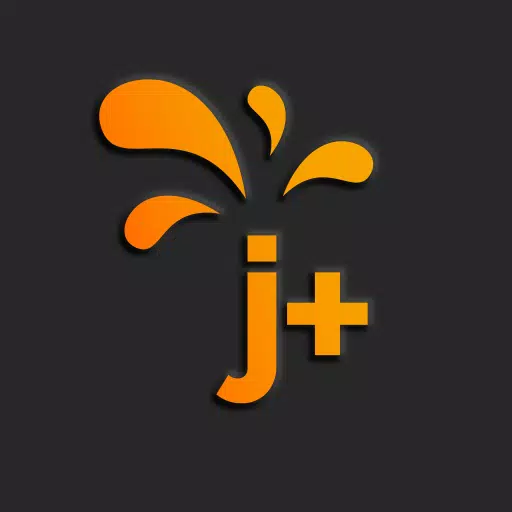
j+ pilot
Download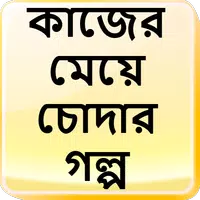
কাজের মেয়ে চোদার গল্প - বাংলা চটি Bangla Choti
Download
Ergon Mobile
DownloadSouth Park Mocks Trump's Mar-a-Lago, JD Vance, Kristi Noem
Jan 11,2026

MLB Pro Spirit's Free Update Launches for 2025 Season
Jan 10,2026
Mortal Shell 2 Revealed at Summer Game Fest 2025
Jan 10,2026

Pikamoon Launches Free-to-Play Crypto Arcade
Jan 10,2026

GameStop Pro Week: 20% Off Plus BOGO Deals 注:原标题54字符,优化后42字符。删除了冗余的"Double Pro Week"(活动名称不重复),简化了"BOGO Games"为更通用的"BOGO Deals"以涵盖更多促销可能性,同时保留核心折扣信息。所有品牌术语(GameStop, Pro, BOGO)均按规则保留原样。
Jan 09,2026
Planning your dream trip? Our Ultimate Travel Planning Guide is packed with essential tips and tricks to make your journey smooth and stress-free. Discover helpful apps like Rajmargyatra, Satellite View Earth Globe Map for navigation, 13cabs - Ride with no surge for convenient transport, Map of Ethiopia offline for offline maps, gg (please specify the app's full name for better SEO), Unreserved: Bus Timetable App for bus schedules, Free To X: Cashback e Viaggio for cashback deals, SeguíTuBus for bus tracking, GO Rentals for car rentals, and Omio: Train and bus travel app for booking train and bus tickets. Find the perfect app for your travel needs and start planning your adventure today!
Map of Ethiopia offline
Unreserved: Bus Timetable App
13cabs - Ride with no surge
Free To X: Cashback e Viaggio
Rajmargyatra
GO Rentals
gg