Introducing the ShotOn app, the ultimate tool to personalize your images with ease and flair. With just a few intuitive steps, you can enhance your photos by adding a stylish "ShotOn" label, featuring the model name of your device, a custom watermark logo, and even your signature. Not only can you save and share your beautifully edited images, but you also have access to a versatile edit mode that allows you to crop your photos to perfection. Choose from an extensive range of model names and preview your edits before finalizing them. Additionally, you can effortlessly position your ShotOn signature in various areas of your image and adjust the color to harmonize with the background. And for an uninterrupted experience, you have the option to remove ads. Don't miss out on this essential addition to your mobile app arsenal.
⭐️ Customizable watermarks: The app empowers you to add a personalized watermark to your images, infusing them with a distinctive flair.
⭐️ Variety of options: Select from a broad spectrum of Model names to include in your "ShotOn" label, ensuring it precisely reflects the device you used to capture your stunning image.
⭐️ Custom watermark logo: Opt for a unique watermark logo of your choice, enhancing your images with an additional layer of personalization.
⭐️ Signature customization: The app facilitates the addition of your signature as the photographer, giving well-deserved credit to your creative work.
⭐️ Versatile placement: Position your ShotOn signature in four different areas of your image with ease, ensuring it complements rather than competes with the main subject.
⭐️ Background color customization: Adjust the ShotOn signature color to blend seamlessly with your image's background, creating a harmonious visual effect.
Elevate your images with the app's highly customizable watermarks, adding a personal touch that sets your photography apart. Tailor the Model name, watermark logo, and signature to make each image uniquely yours. Strategically place the ShotOn signature in different areas of your image to ensure it enhances rather than detracts from the focal point. With the ability to change the signature color to match the background, your watermarks will integrate flawlessly. Download the ShotOn app now to take your mobile photography to new heights.
Zenless Zone Zero Update Cycle Leak Hints at Future Content cadence
Counterfeit Bank Simulator: Minting Solution for Economic Crises
All Mavuika Materials, Kit, and Constellations in Genshin Impact
Marvel Rivals: Season 1 Dracula Explained
Albion Online launches Paths to Glory update with new content, boosted spawn rates, and more
Roblox: Anime Auras RNG Codes (January 2025)
Best Xbox Game Pass Games For Kids (January 2025)
Power Rangers: Uncover Hidden Secrets in Rita's Carnival and Cemetery

Safari Ball Debuts at Pokémon GO's Wild Area Event 2024
Feb 24,2026
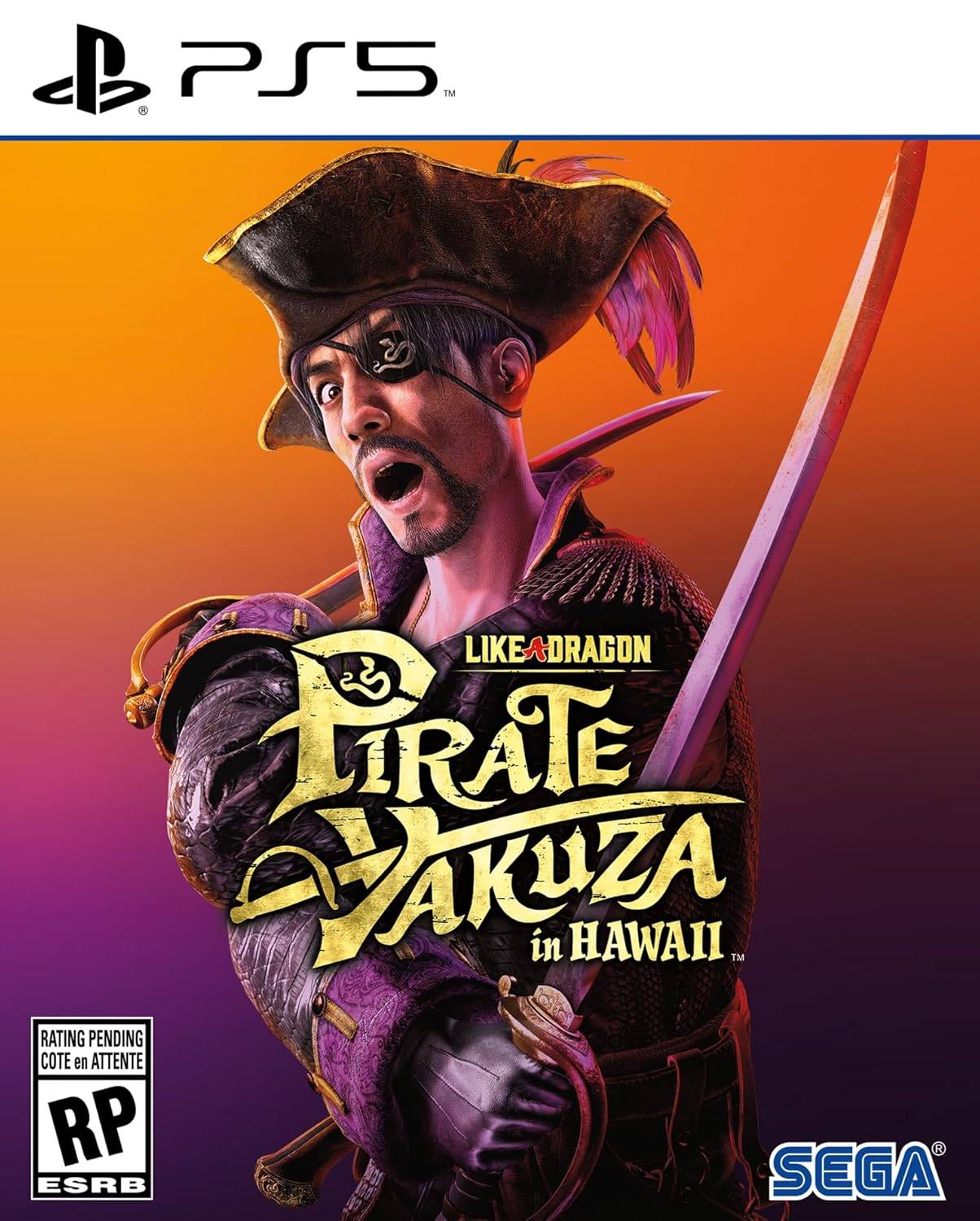
Pirate Yakuza in Hawaii Edition Details Unveiled
Feb 21,2026

Donkey Kong Direct: Key Announcements Recap
Feb 21,2026

Imperia Online turns 20, take a look back at the history of this small but mighty studio
Feb 18,2026
Death Stranding Film Finds Its Director
Feb 17,2026
Planning your dream trip? Our Ultimate Travel Planning Guide is packed with essential tips and tricks to make your journey smooth and stress-free. Discover helpful apps like Rajmargyatra, Satellite View Earth Globe Map for navigation, 13cabs - Ride with no surge for convenient transport, Map of Ethiopia offline for offline maps, gg (please specify the app's full name for better SEO), Unreserved: Bus Timetable App for bus schedules, Free To X: Cashback e Viaggio for cashback deals, SeguíTuBus for bus tracking, GO Rentals for car rentals, and Omio: Train and bus travel app for booking train and bus tickets. Find the perfect app for your travel needs and start planning your adventure today!
Map of Ethiopia offline
Unreserved: Bus Timetable App
13cabs - Ride with no surge
Free To X: Cashback e Viaggio
Rajmargyatra
GO Rentals
gg