
Art & Design 4.0.0 37.2 MB by GeniusTools Labs ✪ 2.7
Android 5.0+Mar 28,2025
 Download
Download
Trace images and create sketches effortlessly on your phone with DrawEasyTrace! This sketch and paint app is perfect for artists of all skill levels looking to enhance their drawing abilities. Transform your favorite photos into traceable sketches, bringing your creative visions to life with ease.
Choose DrawEasyTrace & SketchTraceDrawing: The Sketch and Paint app, designed for accessibility and enjoyment. Combining advanced technology with intuitive features, it provides a platform where creativity flourishes. Whether you're tracing a portrait, landscape, or intricate design, the app's precision tools ensure accurate results. Unlock a new dimension of artistic expression with this powerful drawing, sketching, and painting tool.
Key Features of TraceDrawing: The Sketch and Paint App:
Easy Trace with Image Projector: Transform any image into a traceable outline. Simply select a photo or take a new one, and the app converts it into a sketch ready for tracing. The built-in image projector simplifies the process, allowing projection onto a screen for easy tracing.
Trace on Any Surface: Trace on paper, canvas, or any surface. Place your phone over your drawing surface and trace the projected image directly. This method is ideal for recreating detailed designs accurately.
Adjustable Opacity for Precision: Control the opacity of your traced image for customized guidance. Choose a faint outline or a bold template, ensuring the perfect level of assistance.
Vast Library of Traceable Images: Explore a comprehensive library of images categorized by animals, nature, geometric patterns, and more. Use these as inspiration or starting points for unique creations.
Step-by-Step Drawing Guides: Improve your skills with step-by-step tutorials guiding you through detailed sketch creation. These are perfect for beginners and advanced artists alike.
How It Works:
Get Started Today!
Download TraceDrawing: The Sketch and Paint app and unlock the potential of traceable drawing. With its powerful image projector and user-friendly interface, creating stunning artwork is easier than ever.
What's New in Version 4.0.0 (Last updated Dec 9, 2024):
Bug fixes and crash improvements.
Zenless Zone Zero Update Cycle Leak Hints at Future Content cadence
Counterfeit Bank Simulator: Minting Solution for Economic Crises
All Mavuika Materials, Kit, and Constellations in Genshin Impact
Marvel Rivals: Season 1 Dracula Explained
Albion Online launches Paths to Glory update with new content, boosted spawn rates, and more
Roblox: Anime Auras RNG Codes (January 2025)
Best Xbox Game Pass Games For Kids (January 2025)
Power Rangers: Uncover Hidden Secrets in Rita's Carnival and Cemetery

Master Disney Solitaire with Expert Tips
Feb 13,2026

Skyblivion Fan Remake Targets 2024 Release
Feb 12,2026
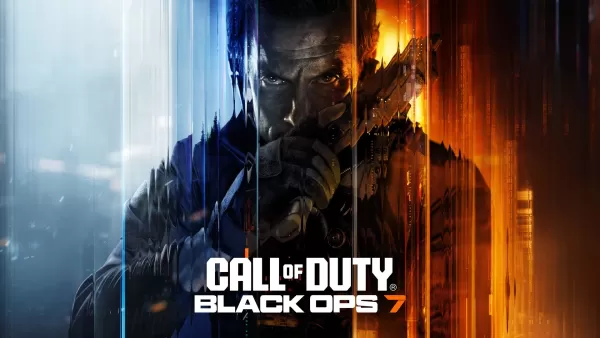
Activision teases Call of Duty: Black Ops 7 'Beyoncé-style' drop
Feb 11,2026
Marathon Releases Cryptic Teaser Trailer
Feb 10,2026

Best Spots for Luxury Chocolates in Like a Dragon: Pirate Yakuza in Hawaii
Feb 10,2026
Planning your dream trip? Our Ultimate Travel Planning Guide is packed with essential tips and tricks to make your journey smooth and stress-free. Discover helpful apps like Rajmargyatra, Satellite View Earth Globe Map for navigation, 13cabs - Ride with no surge for convenient transport, Map of Ethiopia offline for offline maps, gg (please specify the app's full name for better SEO), Unreserved: Bus Timetable App for bus schedules, Free To X: Cashback e Viaggio for cashback deals, SeguíTuBus for bus tracking, GO Rentals for car rentals, and Omio: Train and bus travel app for booking train and bus tickets. Find the perfect app for your travel needs and start planning your adventure today!
Map of Ethiopia offline
Unreserved: Bus Timetable App
13cabs - Ride with no surge
Free To X: Cashback e Viaggio
Rajmargyatra
GO Rentals
gg