ZArchiver Donate: A Premium Archive Manager for Enhanced File Handling
ZArchiver Donate, the premium version of the popular ZArchiver app, provides a sophisticated and user-friendly interface for advanced archive management. It supports a wide array of archive formats, including 7z and zip, offering features like image previews and in-archive file editing. Enjoy customizable light and dark themes, robust password protection, and the convenience of directly installing APK/OBB files from backups.
Key Advantages of ZArchiver Donate:
Personalized Interface: Choose between light and dark themes to create a visually appealing and personalized experience.
Superior Security: Securely manage password-protected archives, adding an extra layer of protection for sensitive data. Password storage functionality is built-in.
Efficient Image Preview: Quickly preview images directly within the archive, streamlining visual content management.
Direct File Editing: Modify files directly within supported archives (zip, 7zip, tar, apk, mtz, etc.), enhancing workflow flexibility.
Privacy Focused: Operates without internet permissions, ensuring user data remains private and secure.
Performance Enhancements:
Optimized for Speed: Optimized for efficient handling of small files (under 10MB) on Android 9 and above, enabling faster direct opening without temporary extraction.
Multi-threading Capabilities: Leverages multi-core processors for accelerated performance, especially beneficial for large files and complex tasks.
Broad Character Support: Supports UTF-8 and UTF-16 filename encoding, accommodating a wider range of characters and languages.
Additional Notable Features:
Comprehensive Archive Support: Handles 7z, zip, bzip2, gzip, XZ, lz4, tar, and zst formats, providing comprehensive archive creation and extraction capabilities.
Versatile Archive Viewing: View the contents of various archive types, including 7z, zip, rar, bzip2, gzip, XZ, iso, and tar.
Password Protection: Create and decompress password-protected archives for enhanced data security.
Multi-Part Archive Handling: Manage multi-part archives (7z and rar decompression).
Streamlined APK/OBB Installation: Easily install APK and OBB files from backups.
Selective Decompression: Decompress only specific files within an archive to save time and resources.
Split Archive Extraction: Extract files from split archives (e.g., 7z.001, zip.001, part1.rar, z01).
Conclusion:
ZArchiver Donate is a comprehensive and user-friendly archive management solution. Its advanced features, robust security measures, and wide format compatibility make it an ideal tool for users of all levels, providing efficient and secure management of digital files.
Zenless Zone Zero Update Cycle Leak Hints at Future Content cadence
Counterfeit Bank Simulator: Minting Solution for Economic Crises
Marvel Rivals: Season 1 Dracula Explained
All Mavuika Materials, Kit, and Constellations in Genshin Impact
Albion Online launches Paths to Glory update with new content, boosted spawn rates, and more
Roblox: Anime Auras RNG Codes (January 2025)
Best Xbox Game Pass Games For Kids (January 2025)
Power Rangers: Uncover Hidden Secrets in Rita's Carnival and Cemetery

Master Disney Solitaire with Expert Tips
Feb 13,2026

Skyblivion Fan Remake Targets 2024 Release
Feb 12,2026
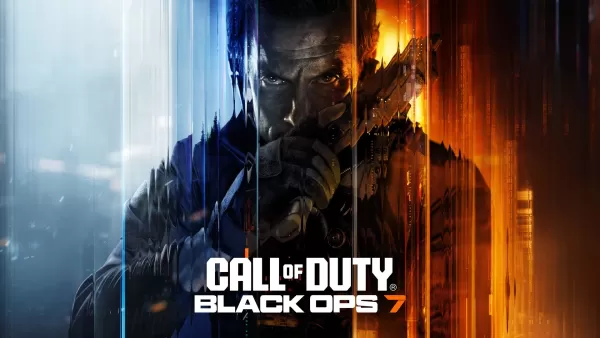
Activision teases Call of Duty: Black Ops 7 'Beyoncé-style' drop
Feb 11,2026
Marathon Releases Cryptic Teaser Trailer
Feb 10,2026

Best Spots for Luxury Chocolates in Like a Dragon: Pirate Yakuza in Hawaii
Feb 10,2026
Planning your dream trip? Our Ultimate Travel Planning Guide is packed with essential tips and tricks to make your journey smooth and stress-free. Discover helpful apps like Rajmargyatra, Satellite View Earth Globe Map for navigation, 13cabs - Ride with no surge for convenient transport, Map of Ethiopia offline for offline maps, gg (please specify the app's full name for better SEO), Unreserved: Bus Timetable App for bus schedules, Free To X: Cashback e Viaggio for cashback deals, SeguíTuBus for bus tracking, GO Rentals for car rentals, and Omio: Train and bus travel app for booking train and bus tickets. Find the perfect app for your travel needs and start planning your adventure today!
Map of Ethiopia offline
Unreserved: Bus Timetable App
13cabs - Ride with no surge
Free To X: Cashback e Viaggio
Rajmargyatra
GO Rentals
gg