by Oliver Mar 30,2025
Nothing is more frustrating than eagerly downloading a game, only to find it won't run. This is the current plight of many *Final Fantasy 7* fans trying to play *Final Fantasy 7 Rebirth* on PC. Let's dive into how to tackle those pesky DirectX 12 (DX12) errors.
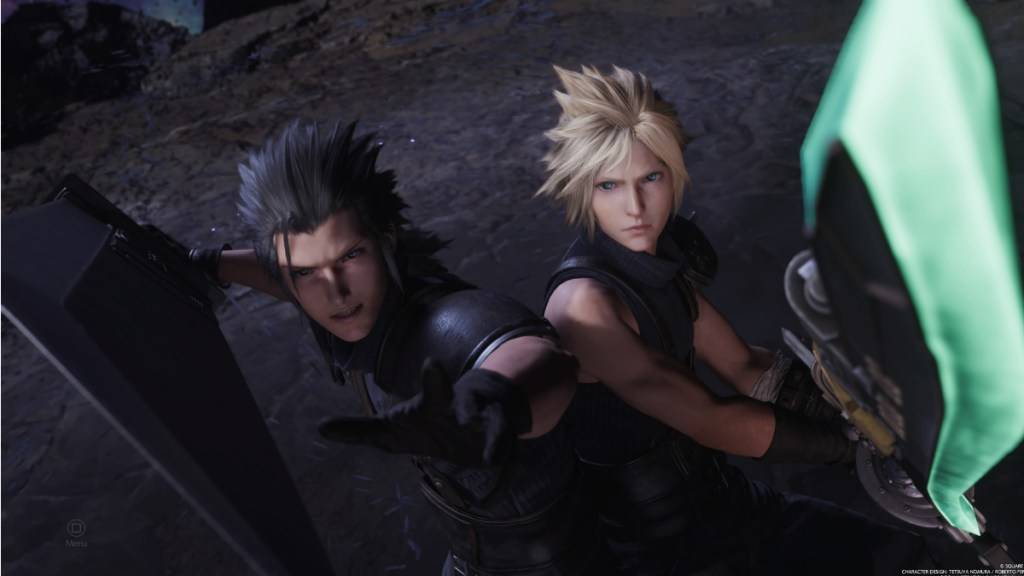
*Final Fantasy 7 Rebirth*, the sequel to *Final Fantasy VII Remake*, has been captivating players for nearly a year. Its single-player nature means it can be enjoyed at any time, but new players are encountering a common issue: DirectX 12 errors that prevent the game from launching. These errors don't offer a straightforward fix, but the root cause is usually tied to the Windows version on the player's system. Specifically, you need DirectX 12, which is only supported on Windows 10 and 11.
Related: Final Fantasy VII Rebirth’s Briana White Forges Community By Wearing Her Heart on Her Sleeve [Interview]
If you're confident that you're running the latest version of Windows, the next step is to verify that your DirectX is up to date. Here's how to do it on Windows 10 or 11:
If you're stuck with an older version of Windows, unfortunately, you might be out of luck unless there's an available update. In such cases, seeking a refund or choosing a different game might be the best course of action.
Should you confirm that DirectX 12 is installed and the error still persists, the issue might be with your graphics card. Many players have taken to Reddit to express their frustration, suggesting that the game's minimum requirements could be the culprit, not their Windows version.
Square Enix’s official website lists the necessary GPU specifications for *Final Fantasy 7 Rebirth*. Here are the recommended GPUs:
Realizing your GPU doesn't meet these requirements can be disheartening, especially after purchasing the game. However, these specifications are set by Square Enix to ensure the best gaming experience. If you're determined to play *Final Fantasy 7 Rebirth*, upgrading your hardware might be necessary.
That's how you can address DirectX 12 Errors (DX12) in *Final Fantasy 7 Rebirth* on PC. For more tips, check out the best deck and strategy to beat the Shadowblood Queen in the game.
*Final Fantasy 7 Rebirth is available now on PlayStation and PC.*
Zenless Zone Zero Update Cycle Leak Hints at Future Content cadence
All Mavuika Materials, Kit, and Constellations in Genshin Impact
Counterfeit Bank Simulator: Minting Solution for Economic Crises
Marvel Rivals: Season 1 Dracula Explained
Best Xbox Game Pass Games For Kids (January 2025)
Solo Leveling: Global Tournament Draws Near
Power Rangers: Uncover Hidden Secrets in Rita's Carnival and Cemetery
Roblox: Anime Auras RNG Codes (January 2025)